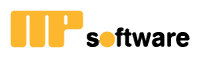MPcloud
MPcloud is a service that we offer as an option for hosting your databases on one of our servers in the cloud.
MPcloud is NOT a remote desktop virtualization. The MP program installs and runs on your local computers / tablets / laptops. The only thing that is hosted in the cloud are your databases.
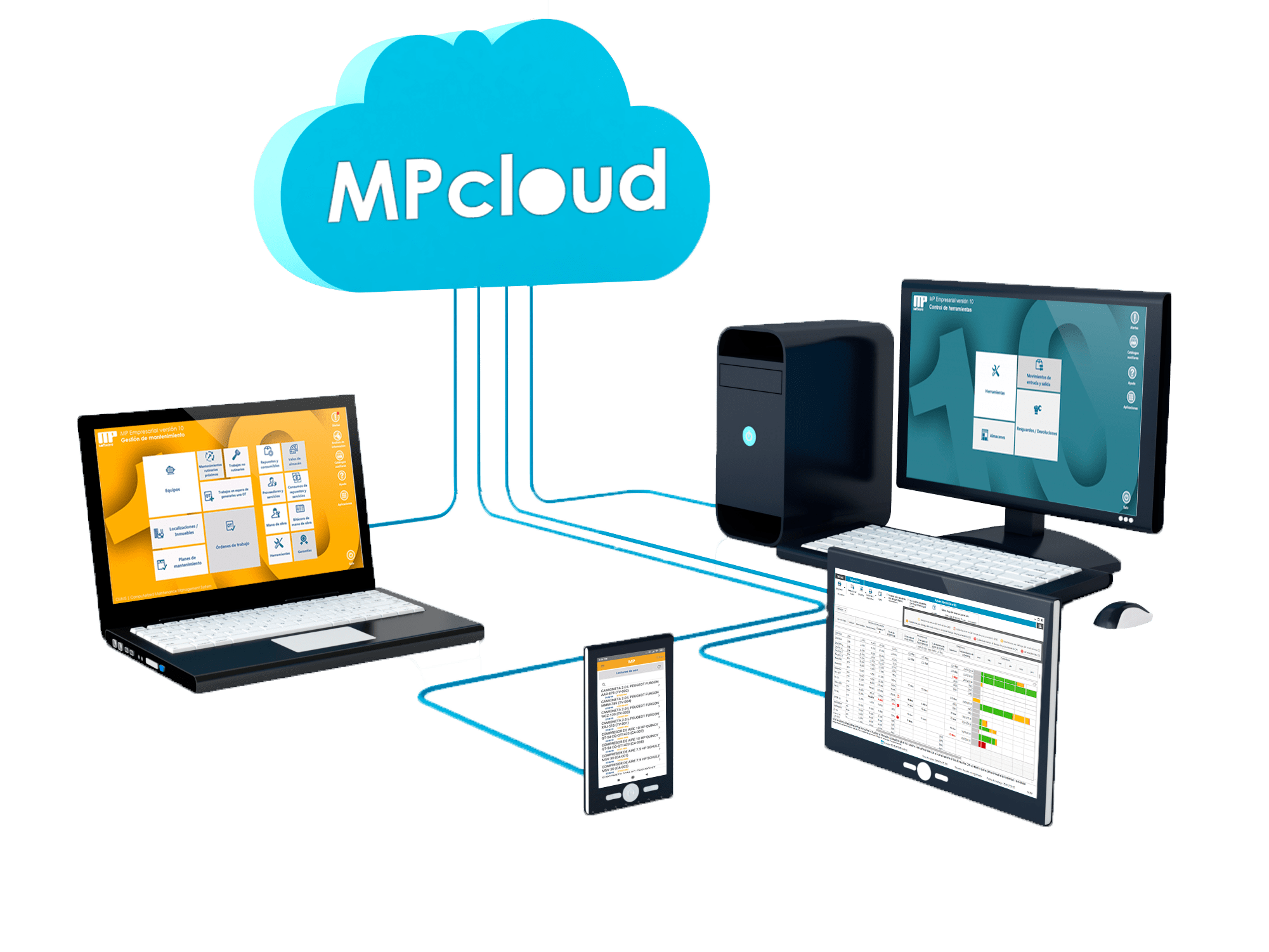
The MPsoftware team is in charge of preparing an exclusive cloud server for your company with a properly enabled MySQL database engine, facilitating and avoiding the work that this process could involve for you or your company.
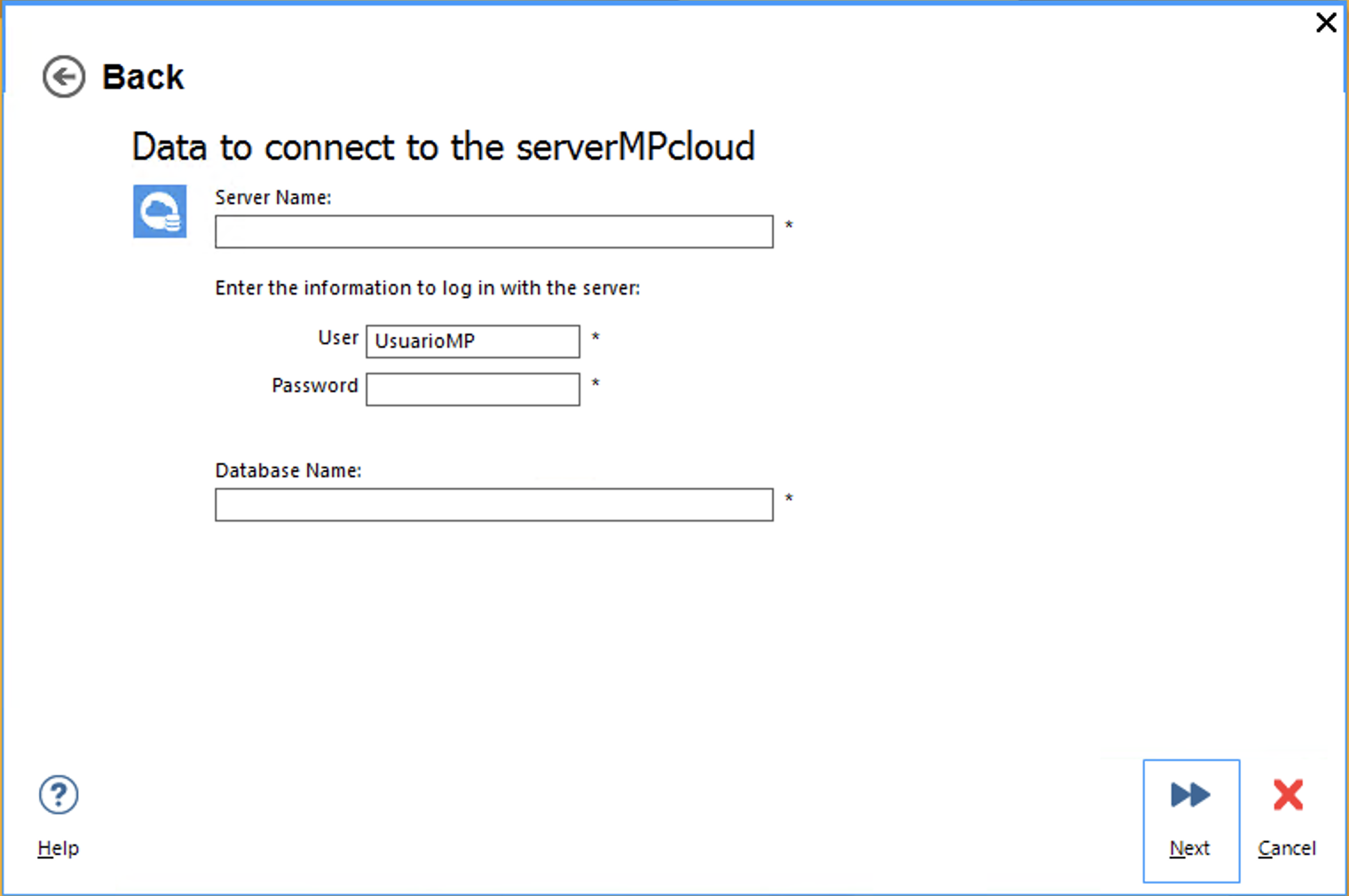
You are the owner of your data and only you can access your information.
✅Our cloud infrastructure is located in highly secure data centers.
✅Your data can only be accessed by you or by the people you define.
✅Your information is backed up every day.
✅You can export all your MP information at any time.
✅The MP is installed and runs on your local PC’s or Windows tablets.
✅Compatible with MP applications and MPmobile to access the functions from your mobile device
Do you want to know more about MPcloud?
In the learning center you will find more technical information regarding MPcloud
Visit the Learnin CenterMPcloud pricing
MPcloud is an optional service to have your MP databases in the cloud
Types of Users
What are Full Access Users?
Users with Full Access (LICENSE REQUIRED)
Users with full access have all the permissions to fully operate each MP version 10 application (Maintenance Management, Spare Parts Inventory, Tools Control, Request Manager, Etc.). It is important to mention that this type of user requires the activation of the applications.
For example, in the MP the user with full access can completely edit the catalogs of equipment, locations and maintenance plans, can plan the activities to be carried out, generate and manage work orders, generate reports and graphs with the information analysis tools , etc. You can also register new users and grant permissions to existing users.
The type of user with full access is suitable for Maintenance Administrators or for those in charge of the spare parts or tools warehouse.
What types of users are considered FREE AND UNLIMITED?
Users Consultation only (FREE AND UNLIMITED)
They are users who are allowed:
- Consult all the information regarding equipment and locations.
- Consult maintenance plans.
- Consult upcoming maintenance.
- Check maintenance schedules.
- Consult work orders.
- Check alerts.
- Check histories.
- Consult consumptions and spare parts assigned to each team.
- Check stock of spare parts in inventory.
- Consult guarantees.
- Consult providers and services.
- Check availability of tools.
This user profile does not allow to perform maintenance administrator tasks such as: create or edit equipment and location catalogs, create or edit maintenance plans, generate or close work orders, advance or postpone activities, generate graphs and reports with the information analysis tool, etc. Users only consult and technical users cannot access the Spare Parts Inventory and Tool Control programs.
To use this user profile we have created a desktop application called MPv10 Técnicos y Consulta, which does not require activation since it is freely distributed and is compatible with basic, professional and enterprise MP.
Technical Users (FREE AND UNLIMITED)
In addition to the query-only user attributes, they can also carry out specific tasks such as:
- Mark activities performed on work orders.
- Record equipment readings (eg, mileage, hours of use, etc.).
- Record measurements (eg, temperature, amperage, wear, etc.).
- Generate warehouse vouchers.
- Record consumption of spare parts used.
- Record time spent executing each work order.
- Add observations to work orders.
- Add images of how the team was before and after performing the jobs.
- Mark equipment that is out of service
This user profile does not allow to perform maintenance administrator tasks such as: create or edit equipment and location catalogs, create or edit maintenance plans, generate or close work orders, advance or postpone activities, generate graphs and reports with the information analysis tool, etc. Users only consult and technical users cannot access the Spare Parts Inventory and Tool Control programs.
To use this user profile we have created a desktop application called MPv10 Técnicos y Consulta, which does not require activation since it is freely distributed and is compatible with basic, professional and enterprise MP.
Users to report maintenance requests (FREE AND UNLIMITED)
They are the people authorized to report maintenance requests via a desktop application or through the mobile app. The number of users to report maintenance requests is UNLIMITED.
Both the desktop application and the application mobile application do not require activation and are freely distributed, they are only compatible with the Enterprise version.
Can I later increase the number of Administrative Users of my MP program?
Yes, of course. At Step 2: From our pricing page you will be able to quote the acquisition of additional Administrator Users and acquire them when your needs grow to increase the number of users who will manage MPsoftware applications.